Delete an Access Profile
You can delete an Access Profile that is no longer required.
| ➢ | To delete profile: |
| 1. | In the Icon pane, click |
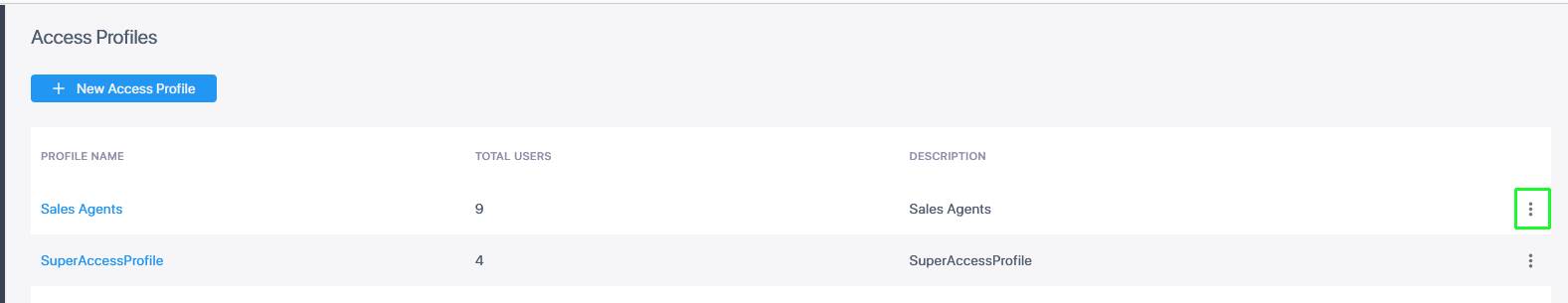
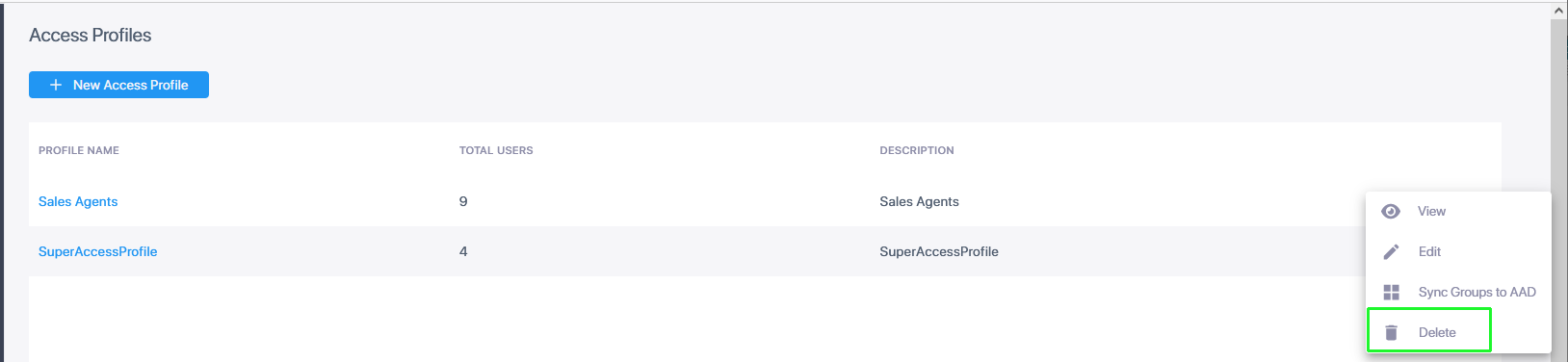
| 2. | Click the relevant Access Profile or click its right-click menu, and then choose Delete. |
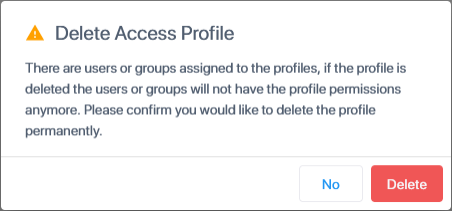
| 3. | Click Delete to confirm. |